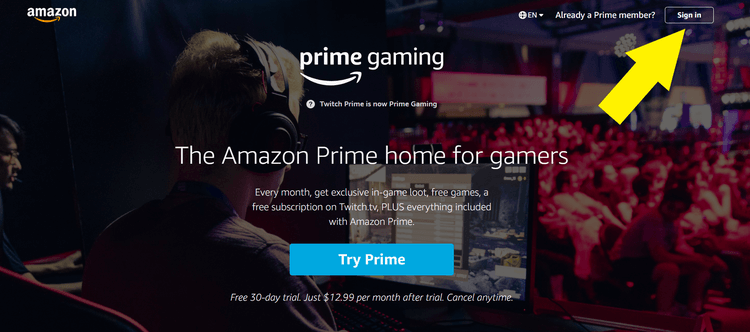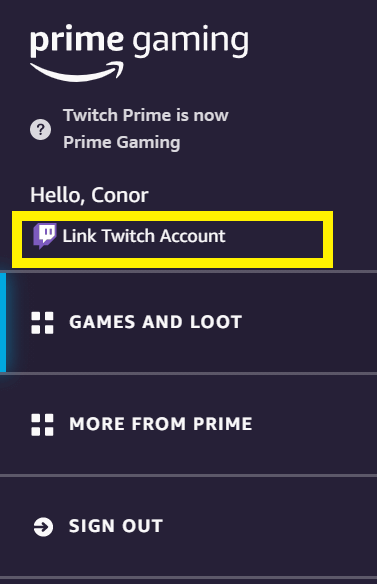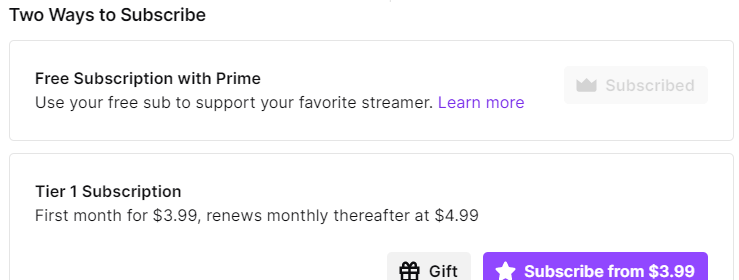How to Subscribe to a Twitch Streamer Using Amazon Prime
With Amazon’s billion-dollar acquisition of Twitch (the online streaming platform), Amazon Prime added a little known membership benefit for the Twitch platform called Prime Gaming. By linking your Amazon Prime account to your Twitch account, Prime members can support their favorite Twitch content creators with a free Amazon Prime Twitch subscription once per month. There is no additional cost for the Prime member, and the content creator gets $2.50+ per Twitch Prime subscriber per month. This article will explain how to use the free Prime Gaming (Twitch Prime) Subscription to benefit your favorite content creators.
How to link your Twitch and Amazon Prime Accounts
To gain access to your free Twitch Prime membership, you have to link your Twitch.tv accounts and your Amazon Prime account. Click here or visit gaming.amazon.com to link your Amazon Prime gaming.
Once on the page, click “Sign In” in the top-right corner, then enter your Amazon Prime account information.
Image pointing to the upper right corner of the screen for sign-in to link your Amazon Prime to Twitch accounts
Once you’ve logged into your Amazon Prime account, the left side of your screen should show you the option to “Link Twitch Account.” Click that, and you’ll be prompted to sign into your Twitch account(if you need to set one up, you can sign up here). Confirm the link between the accounts, and then go to Twitch in order to start using your free Twitch Prime Subscription.
Image showing how to link your Twitch and Amazon Prime accounts to take advantage of the free Twitch Prime subscription
How to use your free Prime Gaming Subscription
With your free Prime Gaming subscription, once per month, you can give your favorite Twitch streamer $2.50 (or up to $5 if they’re part of the Twitch Partner program). To subscribe to a streamer, navigate to their profile and click “subscribe” at the top of their page.
Image showing the subscription button for a Twitch streamer’s channel
If it is the first time you’ve subscribed to a streamer using your Twitch Prime account, Twitch will prompt you to ask if you want to use your monthly free subscription for this streamer. Click “yes” to subscribe to that streamer for one month at no charge.
Image showing the different subscription options on Twitch.
Once you subscribe to a streamer via your free Twitch Prime Subscription, your benefits with that channel – and your financial support of your favorite streamer—will last one month. You’ll have to resubscribe at the end of the month with your free subscription or to set up a recurring subscription, click “Subscribe” again and select the “Continue Sub” option to pay to convert your Prime subscription to a recurring subscription.
Subscribing is a great way to support your favorite Twitch streamers. If you found this article helpful, check out my Twitch channel and consider dropping me your free Twitch Prime Subscription for the month!
How to View Your Current Twitch Subscriptions
To view your subscriptions on Twitch, navigate to this page or click your profile picture in the top-right corner of Twitch, and then click “Subscriptions”. The “Subscriptions” page will show you all of your current (and expired) subscriptions, including their benefits, expiration dates, and whether they’re paid or Prime subscriptions.
How to Re-subscribe to a Streamer via Twitch Prime
After you’ve subscribed to a streamer with your Amazon Prime linked account, you have to wait one month before you can re-subscribe again with your Twitch Prime benefits.
To check your subscriptions, visit the Twitch.tv/subscriptions site or click your avatar in the top-right corner of Twitch and then click “Subscriptions.”
You can either pay to re-subscribe now or use your Twitch Prime membership to subscribe for free once your current subscription to the streamer expires.
Additional Benefits of Twitch Prime
While many people consider the free monthly Twitch channel subscription the most valuable benefit of linking their Amazon Prime and Twitch accounts, Twitch Prime does offer other benefits as part of your Amazon Prime membership. Twitch Prime provides access to exclusive in-game content, bonus games, and more.
For a full list of the benefits of linking your Amazon Prime and Twitch accounts, visit the Twitch Prime Guide FAQ page.
If you found this article helpful, consider dropping me a follow and subscription on Twitch!
I stream political analysis and interviews weekly on Wednesdays and play various strategy games.